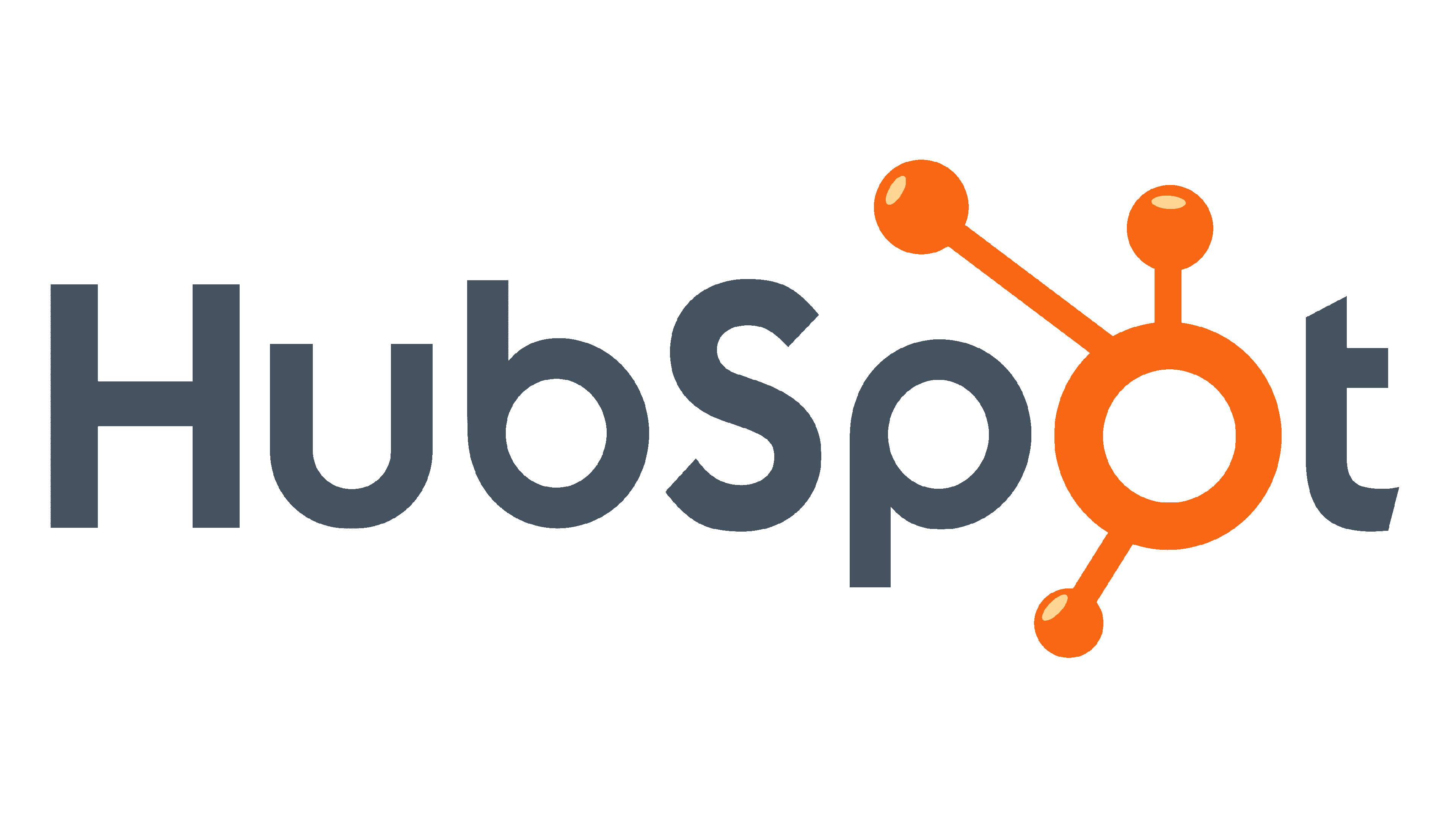
HubSpot has established itself as one of the most robust platforms for businesses aiming to streamline their marketing, sales, and customer service efforts. Known for its CRM capabilities, HubSpot also offers a powerful email marketing tool that integrates seamlessly with other HubSpot features. Whether you’re a small business or a large enterprise, HubSpot’s email marketing tool provides the automation, personalization, and analytics you need to create effective, targeted campaigns.
In this guide, we’ll explore everything you need to know about HubSpot email marketing, from its key features to best practices and pricing, so you can determine if it’s the right fit for your business.
Table of Contents
-
Introduction: Why HubSpot for Email Marketing?
-
Key Features of HubSpot Email Marketing
-
Setting Up HubSpot Email Marketing
-
Creating and Customizing Email Campaigns
-
Segmentation and Personalization Options
-
Email Automation and Workflows
-
Analytics and Reporting
-
HubSpot Email Marketing Integrations
-
Pricing and Plans
-
Pros and Cons of HubSpot Email Marketing
-
Conclusion: Is HubSpot Email Marketing Right for You?
Introduction: Why HubSpot for Email Marketing?
HubSpot’s email marketing tool is part of its all-in-one CRM platform, making it ideal for businesses looking for a comprehensive solution. With HubSpot, you can manage your contacts, design automated workflows, and track customer interactions, all in one place. The platform’s email marketing features are designed to simplify the process of creating, sending, and analyzing emails, so you can build relationships and drive conversions without the hassle of using multiple tools.
Key Features of HubSpot Email Marketing
HubSpot’s email marketing tool stands out for its user-friendly interface and powerful functionality. Here’s a look at some of the key features that make HubSpot a top choice for email marketers:
-
Drag-and-Drop Editor: Allows you to create visually appealing emails without coding knowledge.
-
Personalization Tokens: Easily insert personalized elements like first names, company names, or specific interests.
-
A/B Testing: Test subject lines, email content, or send times to optimize engagement.
-
Automation Workflows: Automate follow-ups, nurture sequences, and lead scoring.
-
Detailed Analytics: Track open rates, click-through rates, and conversions to measure campaign performance.
-
Integrated CRM: HubSpot’s email tool is seamlessly integrated with its CRM, allowing you to manage and segment contacts easily.
Setting Up HubSpot Email Marketing
Getting started with HubSpot’s email marketing tool is simple and intuitive, even if you’re new to email marketing.
Steps to Set Up HubSpot Email Marketing:
-
Create a HubSpot Account: Sign up for a HubSpot account if you haven’t already.
-
Import Contacts: Upload your email list to HubSpot, ensuring that your contacts are segmented appropriately.
-
Choose a Template: HubSpot offers a range of templates designed for different campaign types, from newsletters to promotional emails.
-
Customize Your Branding: Add your logo, brand colors, and other customizations to ensure your emails align with your brand’s identity.
-
Set Up Permissions and Compliance: HubSpot makes it easy to manage subscription types and comply with email marketing laws like GDPR.
Creating and Customizing Email Campaigns
HubSpot’s email editor is designed for ease of use, with drag-and-drop functionality that allows you to create beautiful, professional emails in minutes.
How to Create a Campaign:
-
Choose a Template: HubSpot provides a variety of templates to suit different campaign goals, including product announcements, newsletters, and lead nurturing.
-
Customize Your Layout: Use HubSpot’s drag-and-drop editor to arrange text blocks, images, buttons, and other elements.
-
Add Personalization: Insert personalization tokens to address recipients by name, mention their interests, or add other custom details that make your emails feel personal.
-
Preview and Test: Before sending, use HubSpot’s preview and test functions to check how your email will appear on desktop, mobile, and various email clients.
Segmentation and Personalization Options
One of the biggest advantages of HubSpot’s email marketing tool is its advanced segmentation and personalization capabilities. With these features, you can send more relevant content to specific segments of your audience.
Segmentation Options:
-
Contact Properties: Segment by demographics, location, job title, company size, etc.
-
Behavioral Data: Segment based on previous interactions, such as email opens, website visits, or form submissions.
-
Lifecycle Stage: Target leads differently from existing customers to ensure relevant messaging at each stage.
Personalization Options:
-
Personalization Tokens: Automatically pull in personalized data such as name, company, or location.
-
Dynamic Content: Show different content blocks to different segments within the same email, based on their preferences or actions.
Email Automation and Workflows
HubSpot’s automation capabilities make it easy to set up workflows that nurture leads, convert prospects, and keep customers engaged over time.
Popular Workflow Ideas:
-
Welcome Series: Automatically send a series of welcome emails to new subscribers.
-
Abandoned Cart Emails: Send reminders to customers who left items in their cart without checking out.
-
Lead Nurturing Sequences: Use lead-scoring data to send relevant content to leads based on their level of engagement.
-
Customer Retention: Automate follow-ups with customers, including post-purchase feedback requests and re-engagement emails.
Setting Up Workflows:
-
Define your goal (e.g., nurturing a lead or increasing customer retention).
-
Use HubSpot’s workflow builder to select triggers, actions, and conditions.
-
Monitor your workflow’s performance and make adjustments as needed.
Analytics and Reporting
HubSpot’s email marketing analytics provide in-depth insights into your campaign performance, helping you track what’s working and optimize your strategy.
Key Metrics to Track:
-
Open Rate: Percentage of recipients who opened your email.
-
Click-Through Rate (CTR): Percentage of recipients who clicked a link within the email.
-
Conversion Rate: Percentage of recipients who completed a desired action after clicking through.
-
Unsubscribe Rate: Tracks the percentage of recipients who opted out of your emails.
Using A/B Testing for Optimization:
HubSpot’s A/B testing feature allows you to experiment with different subject lines, CTAs, or email content to see which version performs better, enabling you to continually optimize your emails.
HubSpot Email Marketing Integrations
HubSpot’s email marketing tool integrates seamlessly with its CRM, but it also offers integrations with a variety of other apps to streamline your marketing efforts.
Popular Integrations:
-
Salesforce: Sync contact data between HubSpot and Salesforce for unified marketing and sales insights.
-
Shopify: Track purchase data and send targeted emails to eCommerce customers.
-
Eventbrite: Automatically import event registrants into HubSpot and send follow-up emails.
-
Zapier: Connect HubSpot with thousands of other apps to automate workflows across different tools.
Pricing and Plans
HubSpot’s email marketing tool is available with a free plan that includes basic features, making it accessible to small businesses and startups. Paid plans with advanced functionality are also available.
HubSpot Pricing Tiers:
-
Free Plan: Limited email marketing features with HubSpot branding.
-
Starter Plan: Begins at $45/month and includes marketing automation and advanced email features.
-
Professional Plan: Starts at $800/month and includes full automation, A/B testing, and detailed analytics.
-
Enterprise Plan: Starts at $3,200/month for businesses with advanced needs, including predictive lead scoring and extensive integrations.
Pros and Cons of HubSpot Email Marketing
Pros:
-
Seamless integration with HubSpot CRM and other tools
-
User-friendly with powerful automation and segmentation
-
Detailed analytics and A/B testing options
-
Excellent customer support and resources
Cons:
-
Higher pricing for advanced plans, which may be a barrier for small businesses
-
Limited design flexibility compared to other dedicated email tools
-
Free plan includes HubSpot branding on emails
Conclusion: Is HubSpot Email Marketing Right for You?
HubSpot’s email marketing tool offers powerful features, including advanced automation, personalization, and integration with a CRM, making it an ideal choice for businesses looking for an all-in-one solution. While the higher pricing may be a drawback for some, the free plan and Starter plan provide ample functionality for smaller businesses or teams. If you’re looking for a user-friendly tool with robust functionality, HubSpot email marketing could be the right choice to help you build and manage successful email campaigns.
Leave a Reply